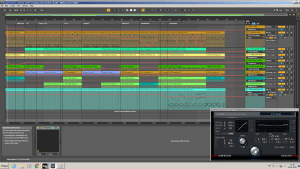During the spring 2020, the Corona pandemic locked down the society. Many were encouraged to work from home, and in my case, as a music teacher educator, I had to resort to teaching online. Consequently, the spring became a new way of living, with much time spent at home. Just by coincidence, during the early time of the lockdown, I came across an advert by one of the world’s leading music education institutions. They offered a 12 week course in the elementary use of Ableton Live 10. I enrolled and had a great time as an online student between April 6th and June 19th. For the purpose of documentation, I have added here a selection of my assignments including my comments. I am tempted to do the next 2 courses to obtain a professional certificate, but I have yet to decide when. The courses run 4 times a year.
Assignment 3 – own comments
This has been a very interesting week. I have learnt a lot by reading the comments on transition which has revealed musical details that I have not been very much aware of. I didt not make many changes to assignment 2, other than adding a 16 bar piano solo towards the end. To get started working in the arrangement view, I focused mainly on transitions and automated volume changes and toggled Speaker on/off, to make only single instruments stand out before the downbeat of a new section. I also panned the synth pad sound, which already had filter envelopes in the clips from the previous assignment. A key moment occured as I was experimenting with the Beat repeat audio effect. Here I realised the link between parameters of the device and the corresponing appearance in the drop down list in the track list in the arrangement view. I could turn a knob at the device, and the corresponding parameter would be activated in the track list, ready to be altered by drawing envelopes. I managed to edit midi events in arrangement view, but I have to work some more to grasp entirely the link between clip view and arrangement view.